This page is not created by, affiliated with, or supported by Slack Technologies, Inc.
2022-06-14
Channels
- # announcements (2)
- # babashka (27)
- # beginners (20)
- # biff (1)
- # cljs-dev (2)
- # clojars (19)
- # clojure (50)
- # clojure-austin (10)
- # clojure-australia (8)
- # clojure-europe (23)
- # clojure-losangeles (1)
- # clojure-nl (1)
- # clojure-spec (7)
- # clojured (7)
- # clojurescript (19)
- # cursive (4)
- # datalevin (9)
- # datomic (15)
- # emacs (7)
- # fulcro (25)
- # gratitude (2)
- # helix (1)
- # holy-lambda (2)
- # hyperfiddle (14)
- # introduce-yourself (1)
- # jobs (5)
- # joyride (2)
- # juxt (3)
- # kaocha (9)
- # leiningen (14)
- # meander (9)
- # minecraft (34)
- # nbb (18)
- # off-topic (15)
- # polylith (12)
- # re-frame (4)
- # remote-jobs (1)
- # shadow-cljs (79)
- # vim (57)
Ours has gone well too. We have 1 more project and 1 library to move over, but we’ve built a lot of new components into Poly already.
projects: 5 interfaces: 36
bases: 4 components: 36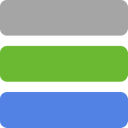 2
2We have a lot of de-composing to do from those bases.... They are still all fairly large apps.
We also built this little visualisation tool to see how the components relate. It’s auto generated, so it’s not the neatest…
Very nice! Any plans to open source this at some point?
Definitely. It’s a little rough round the edges now, but we are going to open source it.
This is cool, but I would use the “standard” colors for bricks (green) and projects (purple) as in the documentation and the poly tool. The good thing with that is that you then don’t need to explain what the red boxes are, for a person used to Polylith!
Green bricks, blue bases, purple projects! Yes. @U1S4MH05T Does your visualizer handle multiple bricks with the same interface, for swappable implementations.
@U04V70XH6, I’ll check and let you know. I’m not sure if we have any of those yet. We’ve traditionally used mount to manage swapping implementations, and haven’t migrated off it yet since moving to polylith.