This page is not created by, affiliated with, or supported by Slack Technologies, Inc.
2021-08-31
Channels
- # announcements (3)
- # aws-lambda (1)
- # babashka (122)
- # beginners (241)
- # calva (28)
- # cider (7)
- # clara (7)
- # clj-kondo (43)
- # clojars (5)
- # clojure (326)
- # clojure-europe (60)
- # clojure-italy (2)
- # clojure-nl (4)
- # clojure-spec (21)
- # clojure-uk (4)
- # clojurescript (162)
- # cursive (30)
- # datomic (3)
- # editors (5)
- # emacs (4)
- # figwheel-main (1)
- # fulcro (24)
- # gratitude (3)
- # helix (7)
- # honeysql (20)
- # improve-getting-started (1)
- # introduce-yourself (11)
- # jobs (3)
- # joker (2)
- # kaocha (15)
- # lsp (21)
- # lumo (2)
- # meander (3)
- # off-topic (34)
- # re-frame (6)
- # reagent (1)
- # releases (4)
- # rum (2)
- # shadow-cljs (37)
- # spacemacs (16)
- # tools-deps (16)
- # vim (23)
- # xtdb (32)
you can confirm that with lsp-workspace-folders-remove and remove the folder where core.clj is
then lsp again, then lsp-mode will ask where is the project root, for core.clj as we open it as lib, you can just ignore, but no blacklist
Hey guys, quick newbie-to-lsp question: is (emacs) clojure-lsp supposed to run alongside CIDER, replace it, or any of those two?
I mention this here: https://emacs-lsp.github.io/lsp-mode/tutorials/clojure-guide/
@U7S5E44DB In simple terms: LSP helps you write syntactically correct code, CIDER (or any REPL) helps you write code that does what you think its supposed to do. The REPL where your Clojure code runs. If you are used to using IDE's, then there are lots of features already enabled. If you want a simpler experience, the features can be hidden or turned off very easily. This page gives a good overview of the UI features https://emacs-lsp.github.io/lsp-ui/
This one gives more details on each lsp-mode feature and how to disable/enable: https://emacs-lsp.github.io/lsp-mode/tutorials/how-to-turn-off/
Hey folks, I’m looking for a way to jump to a symbol in the current namespace in Emacs. Similar to how consult-lsp-symbols does it, but locally in the namespace instead of globally. Any tips?
I think a lsp-ivy-document-symbol would make sense for that case, feel free to open an issue here: https://github.com/emacs-lsp/lsp-ivy
I’ve been using lsp-treemacs-symbols for a while, it’s pretty good for visualizing the symbols, but it forces me to use the mouse. I like to type the symbol name like consult-lsp-symbols does.
I just saw that clojure-lsp also shows the amount of tests a var occurs in. Nice twist! https://twitter.com/borkdude/status/1432826803161378820
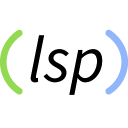 8
8 7
7 9
9