This page is not created by, affiliated with, or supported by Slack Technologies, Inc.
2022-09-01
Channels
- # adventofcode (2)
- # announcements (3)
- # babashka-sci-dev (79)
- # beginners (76)
- # biff (2)
- # calva (32)
- # cider (2)
- # clj-kondo (42)
- # clj-on-windows (17)
- # clojure (28)
- # clojure-belgium (1)
- # clojure-berlin (1)
- # clojure-europe (95)
- # clojure-nl (4)
- # clojure-norway (4)
- # clojure-uk (5)
- # clojurescript (27)
- # conjure (5)
- # cursive (3)
- # data-science (16)
- # datomic (67)
- # graalvm (12)
- # hyperfiddle (36)
- # jobs (3)
- # jobs-discuss (1)
- # kaocha (2)
- # klipse (1)
- # leiningen (28)
- # lsp (16)
- # luminus (3)
- # malli (10)
- # nrepl (3)
- # off-topic (57)
- # other-languages (18)
- # re-frame (4)
- # reitit (8)
- # releases (1)
- # remote-jobs (1)
- # scittle (4)
- # shadow-cljs (7)
- # test-check (1)
- # tools-deps (4)
- # vim (11)
- # xtdb (25)
Hi - I've installed deps.clj, using powershell:
PowerShell -Command "iwr -useb
I've tried to install deps-new
deps -Ttools install io.github.seancorfield/deps-new "{:git/tag """v0.4.13"""}" :as new
but I get the following error:
Error building classpath. Unknown tool: tools
Is there a guide I can follow to debug my issue or add the parts I'm missing? Thanks for any advice.
I think this is an issue with deps.clj not installing tools.tools
so cc @borkdude on that
I think you could create a file in ~/.clojure/tools/tools.edn with:
{:lib io.github.clojure/tools.tools
:coord {:git/tag "v0.2.8"
:git/sha "9c5baa56cff02de98737a71d4dab098b268cd68b"}}(not exactly sure where ~ will be here)
maybe "C:\Document and Settings\YourUserName" ?
for sure, you can just run deps then (System/getProperty "user.home") to tell
The tools/tools.edn stuff should be installed according to this bit: https://github.com/borkdude/deps.clj/blob/7e8773f7554d788ee6ca4d0e60b85b05f20a8066/src/borkdude/deps.clj#L498-L504 But I'll try to repro on my Windows system
What @alexmiller says, but the location should probably be "C:\Users\YourUserName\.clojure\tools\tools.edn"
@richard Should work now, if you try to re-install - I'll also re-test this on my Windows system
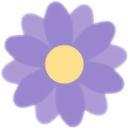 1
1@richard Another "fun" way to use deps-new is like this: https://github.com/seancorfield/deps-new#babashka-cli It allows you to call it like a regular CLI:
clj -M:new app --name foo/bar --overwrite deleteAlso, when you install neil, you get deps-new for free:
https://github.com/babashka/neil
with neil new ...