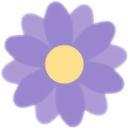This page is not created by, affiliated with, or supported by Slack Technologies, Inc.
2024-01-30
Channels
- # announcements (5)
- # babashka (2)
- # beginners (85)
- # cider (59)
- # cljs-dev (2)
- # clojure (10)
- # clojure-europe (61)
- # clojure-gamedev (20)
- # clojure-nl (2)
- # clojure-norway (9)
- # clojure-uk (5)
- # cursive (24)
- # data-science (4)
- # datascript (8)
- # emacs (1)
- # fulcro (8)
- # graalvm (30)
- # gratitude (9)
- # hyperfiddle (71)
- # introduce-yourself (1)
- # jackdaw (1)
- # leiningen (8)
- # london-clojurians (1)
- # missionary (3)
- # other-languages (10)
- # pathom (8)
- # pedestal (18)
- # polylith (4)
- # proletarian (5)
- # reitit (7)
- # releases (4)
- # ring (8)
- # sci (10)
- # shadow-cljs (27)
- # squint (3)
- # tools-deps (2)
- # xtdb (17)
The (System/getProperty "os.arch") is showing up as x86_64 for me when I try it.
perhaps stuff is running in rosetta for you somehow, e.g. perhaps you downloaded the wrong graalvm dist?
I'm not using it for graalvm at the moment. I'm using it to build a c library
https://github.com/phronmophobic/cljonda/blob/main/.github/workflows/deploy_usearch.yml
I'm wondering if specifying runs on macos-14 doesn't guarantee an M1 runner
I'll add uname -a and see what it prints
that's true
can you try downloading https://github.com/babashka/babashka/releases/download/v1.3.188/babashka-1.3.188-macos-aarch64.tar.gz and then running
./bb -e '(System/getProperty "os.arch")'Run uname -a
Darwin Mac-1706654484619.local 23.2.0 Darwin Kernel Version 23.2.0: Wed Nov 15 21:54:25 PST 2023; root:xnu-10002.61.3~2/RELEASE_ARM64_VMAPPLE arm64I don't really have time to track this down, but my guess is that you're right about the setup-clojure action.
yea, I was just curious if it worked. I already have a working setup through other means.
I'll probably look into it eventually
ah yea: > Run actions/setup-java@v2 > with: > distribution: temurin > java-version: 17 > java-package: jdk > architecture: x64 > check-latest: false > server-id: github > server-username: GITHUB_ACTOR > server-password: GITHUB_TOKEN > overwrite-settings: true > job-status: success > env: > commit: ce54b814a8a10f4c0c32fee7aad9451231b63f75 > build_type: > Trying to resolve the latest version from remote > Resolved latest version as 17.0.10+7 > Trying to download... > Downloading Java 17.0.10+7 (Temurin-Hotspot) from https://github.com/adoptium/temurin17-binaries/releases/download/jdk-17.0.10%2B7/OpenJDK17U-jdk_x64_mac_hotspot_17.0.10_7.tar.gz ...
Just setting the architecture seemed to work.
you could use setup-graalvm (which is also a JDK) https://github.com/marketplace/actions/github-action-for-graalvm it's reported to work with m1 here: https://twitter.com/fniephaus/status/1752683638523658617