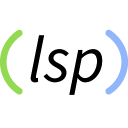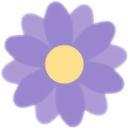This page is not created by, affiliated with, or supported by Slack Technologies, Inc.
2022-10-21
Channels
- # announcements (1)
- # aws (18)
- # babashka (5)
- # beginners (72)
- # biff (2)
- # calva (38)
- # cider (2)
- # clj-commons (6)
- # clj-yaml (2)
- # clojars (7)
- # clojure (41)
- # clojure-austin (5)
- # clojure-europe (78)
- # clojure-nl (1)
- # clojure-norway (18)
- # clojure-uk (3)
- # clojurescript (13)
- # component (9)
- # cursive (37)
- # datahike (3)
- # datomic (7)
- # fulcro (7)
- # graphql (3)
- # holy-lambda (2)
- # honeysql (8)
- # introduce-yourself (1)
- # jobs (1)
- # kaocha (1)
- # leiningen (19)
- # lsp (104)
- # malli (5)
- # nbb (8)
- # off-topic (60)
- # polylith (22)
- # portal (2)
- # reagent (24)
- # reveal (1)
- # shadow-cljs (126)
- # test-check (11)
- # tools-build (39)
- # vim (23)
- # xtdb (10)
For anyone using Portal, here's my latest config for REPL snippets, aliases, and how I start a REPL w/middleware...
 5
5 2
2And this is how my workflow with Calva/Portal works now: https://clojurians.slack.com/archives/C0185BFLLSE/p1666315376224119
Hi! Is it possible to hide line numbers for the repl output? They take lot of space and aren't useful for me. I tried to figure it out, but in vain. Speaking of space, when I have repl output below the eidted file, there is also lot of space wasted for the tab list with the file name and the file path below that. Are there some VS Code tricks to minimize/hide those? Ideally I would have only a thin bar between the code and the repl... 🙏 Sometimes I just close the repl output and only use inline result display but sadly some repl operations only report into the output, e.g. if I Load File and it fails, I will not know it until I check the repl output 😭
Someone used #C03DPCLCV9N to do this. Search that channel (or if it was this channel) for it. I’m afk, but can help later if you don’t figure it out.
Unfortunately, Code generates absolute widths and heights for things on the fly. So these types of customizations can sometimes be difficult-to-impossible. But there are definitely things you can do by poking around with Dev Tools to work out the right CSS selectors.
@holyjak, Running this code in Joyride with the Output-window active disables line numbers for that window:
(set! (.-lineNumbers vscode/window.activeTextEditor.options) 0)joyride.runCode. You might need to prepend the code with.
(require '["vscode" :as vscode])Thank you! Regarding the error: no, when I load a file with syntax error I do not see any error popping up.
To be clear, the popup should only happen when the output window is closed, I think.
I think there is no popup for general errors, only when you try to Load/Evaluate Current File. I think installing Error Lens extension is really a better solution here anyway. Perhaps Calva should build in similar features to Error Lens?
> To be clear, the popup should only happen when the output window is closed, I think.
confirmed and that explains why it is not showing for me, b/c I have the output win open, just small and to the side so I do not see it until I look. Even worse if I have it open but in a non-active tab
> Perhaps Calva should build in similar features to Error Lens? Error Lens is great. Seems Calva would only risk to get in conflict with Error Lens if it overlapped.
Yeah, I guess loading a file is a bit of an outlier. Error Lens does not have any inline location to place that error.
Maybe we could report an error on the location where it happens, and if you have error lens it would highlight there. I've experimented with this a bit a (long) while. I recall I ran into trouble with cleaning up error reports.
Probably not worth it. In most (all? nearly all?) cases, whatever is causing the problem will already be marked up by the linter.
Far from it. The linter has no clue if a file is readable or a server started and a lot of things only knowable at run time.
Well if a file is not readable, it's going to trip up the linter, too, right? But yeah, that still ignores runtime errors.
Just brainstorming, we could (instead of loading a whole file): 1. Store the cursor position(s). 2. Step the cursor through the document, running evaluateCurrentTopLevelForm on each top level form. 3. Restore the cursor.
@holyjak, Running this code in Joyride with the Output-window active disables line numbers for that window:
(set! (.-lineNumbers vscode/window.activeTextEditor.options) 0)joyride.runCode. You might need to prepend the code with.
(require '["vscode" :as vscode])I was reading calva docs about *Only use the clojure-lsp config option if you need it* https://calva.io/formatting/ and have a question
> clojure-lsp's cljfmt config is special in that it does not support regular Clojure syntax for regular expressions. This can make it difficult to run cljfmt as part of a CI pipline. is that true yet?
As for if it is true or not with the regex syntax, I don't know. If it isn't, we should remove that paragraph.
also *Only use the clojure-lsp config option if you need it* seems confusing and maybe misleading, maybe How to delegate formatting to clojure-lsp
The reason it is formulated as it is is because it became a support burden helping people realize that they probably should use a regular cljfmt file instead. But, I'll take a look at the whole page and see if we can structure it better. As it is now it has mostly just grown with new bits and pieces into the shape it has.