This page is not created by, affiliated with, or supported by Slack Technologies, Inc.
2022-02-02
Channels
- # announcements (26)
- # architecture (29)
- # babashka (8)
- # beginners (91)
- # calva (70)
- # cider (7)
- # circleci (2)
- # cljs-dev (1)
- # clojure (79)
- # clojure-australia (2)
- # clojure-dev (3)
- # clojure-europe (40)
- # clojure-italy (2)
- # clojure-losangeles (4)
- # clojure-nl (4)
- # clojure-uk (4)
- # clojurescript (34)
- # cursive (13)
- # datomic (16)
- # defnpodcast (2)
- # emacs (11)
- # events (1)
- # fulcro (13)
- # graalvm (17)
- # gratitude (3)
- # instaparse (10)
- # introduce-yourself (2)
- # jobs (1)
- # jobs-discuss (5)
- # juxt (3)
- # kaocha (5)
- # meander (5)
- # membrane (2)
- # nextjournal (43)
- # off-topic (42)
- # pathom (52)
- # pedestal (8)
- # portal (3)
- # rdf (2)
- # re-frame (10)
- # reveal (21)
- # shadow-cljs (56)
- # slack-help (7)
- # vim (33)
- # xtdb (43)
Any ideas on what happened here and how to fix it @pez @ericdallo? Just happened out of the blue and keeps happening on re-opening the project. Tried deleting all calva-related files in project folder. It actually occurs across all of my projects, so not project-related. I saw a couple of issues on github, but they were closed without seemingly being resolved.
I'm not aware of any server crash, could you check clojure-lsp logs following https://clojure-lsp.io/troubleshooting/#server-log?
We don't have much info yet, but it seems the server crashes during the initialization, so the logs may help understand
I don't know, but if you set the config log-path you can point to any place you like
could you try to run the clojure-lsp binary manually on your terminal? which clojure-lsp --version ?
meanwhile you can try installing clojure-lsp manually for Windows following https://clojure-lsp.io/installation/#windows
Could you confirm if the same happens if you install clojure-lsp via scoop or download it from the https://github.com/clojure-lsp/clojure-lsp/releases/tag/2022.02.01-20.02.32?
it seems to be a graalvm issue, maybe try downloading the clojure-lsp file from the releases and check if it works
c/c @U9A1RLFNV
Please open a issue on clojure-lsp with that info, meanwhile you can use previous release downloaded manually or the clojure-lsp one from the releases and make calva point to that, there is a Calva setting for that
Yeah, I'm afraid the crash it's related with graalvm bump, but I'd like more people with Windows confirm this behavior, so please consider opening the issue so we can track that
BTW @U04V15CAJ are you using graal 22.0.0.2 in any project? I'd like to know if graal 22.0.0.2 is working for windows on other binaries or is only with clojure-lsp
I'm using graalvm 22.0.0.2 jdk11 for native tests of rewrite-clj on macOS, Windows, and Linux. All tests are passing.
Thank you @UE21H2HHD, I suspect it's something related with clojure-lsp so, need to debug on a windows VM later
Updated https://github.com/clojure-lsp/clojure-lsp/issues/745 with my findings
So I confirmed the issue is indeed compiling clojure-lsp with graalvm 22.0.0.2 on Windows, I'll revert windows to use previous one for now
no :( the clojure-lsp bb integration tests don't play well with windows binary and I never spent the time to understand why
Yeah, last time I spent too much time and didn't find the issue, will create a issue for if someone is interested on checking that
Fixed, the latest same release should be fixed, I uploaded the windows binary compiled with previous graalvm version and it should be working now
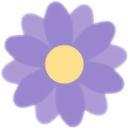 3
3I'm now officially a streamer! Haha, maybe not, but @danielamber2 and I just live streamed a session where I am doing that scary thing that's called Live Coding 👻. I completely forgot to tell you people about it, though. Nervous about the whole thing and focusing on being prepared... Next time we will post the live stream link with some notice and I hope you will find it interesting to join live. Thanks to the five people in the audience we did have! Anyway, here's the full recording: https://www.youtube.com/watch?v=tRPKSXullYs
 7
7anybody had any luck using paredit on macOS? seems like it tries to use built in macOS key commands so i can't really use it. was just going to turn it off entirely but saw on github that pez didn't even really intend for that to be an option so i was wondering if there were any quick config changes to make it usable?
What I have done is disabled the MacOS shortcuts. But the Calva shortcuts are just defaults, you can assign them to whatever you like. For me, I have much more use for efficient Paredit shortcuts than mission control stuff.
that makes sense i guess. just out of curiosity, do you not use desktops/workspaces and switch between them or is there some other way of doing that which i don't know of?
Personally I don't use that. I think there might be trackpad/magic mouse gestures for it. And you can also change the default shortcuts, for those, I think.
@UH1SWK753 I've changed my macOS keys for switching desktops to ctrl-opt-cmd-, and ctrl-opt-cmd-. so I can use the more natural keys for paredit 🙂
I have nearly all the macOS shortcut keys either disabled or changed to other stuff, partly so I can get my macOS and Windows experiences more similar since I switch between the two a lot.
I use my mouse’s middle button to trigger mission control, then I can have the shortcuts work in VSCode. Also, when my mouse sometimes decides it wants a vacation, I use the trackpad gesture.
I can't remember the last time I used Mission Control... never found it very useful 😕
That’s interesting. I use it all the time. I’m referring to the “make all the windows appear smaller so you can pick one”. I tend to have all my windows fullscreen, and all on the same desktop, so that action is handy and quick. The latest update to MacOS is trouble, though. None of my windows stay put on wake.
Ah, I have all my full-screen apps on different desktops. That's probably why.
I’ve seen your desktops, @U04V70XH6, when you did the Provo meetup last year, and you have many (dozens?!) of windows, mostly terminals. How you keep track of it I can’t imagine. But it makes me smile.
Haha... yeah, Terminal is my weakness 🙂 I have 30 Terminal windows open right now and four of those have two or more tabs open in them.
I have a hot corner (bottom left) to show application windows. Apparently, I have F3 mapped to Mission Control (shows how rarely I use it that I had to go look in Preferences to see what I had done with it).
Terminal. I'm old school I guess. This Mac still runs 10.12(!) -- partly because the HD is failing and neither Disk Repair nor the macOS upgrades will run on it.
This will be my last ever Mac (after being an Apple customer since around '92!).
My laptops have been Windows since 2012. I currently have a Surface Laptop 3 and do my dev there with VS Code / WSL2.
I even switched my iPhone out last year for my first ever Android (and wish I'd switched years ago).
(and that had been my 4th iPhone I think)
Mission Control, multiple desktops and such confuse me. I use one desktop, Magnet to easily tile and maximize windows, and Alt-tab to switch between windows.
I have all mission control stuff disabled too. I even have karabiner-elements installed to switch all hotkeys to be windows like 😈