This page is not created by, affiliated with, or supported by Slack Technologies, Inc.
2020-11-12
Channels
- # announcements (1)
- # architecture (112)
- # asami (22)
- # babashka (74)
- # beginners (189)
- # chlorine-clover (4)
- # cider (105)
- # clj-kondo (21)
- # clojure (45)
- # clojure-australia (1)
- # clojure-europe (26)
- # clojure-losangeles (4)
- # clojure-nl (3)
- # clojure-spec (5)
- # clojure-uk (8)
- # clojurescript (16)
- # conjure (1)
- # cursive (29)
- # datascript (21)
- # datomic (35)
- # events (1)
- # fulcro (12)
- # graalvm (3)
- # graphql (31)
- # kaocha (13)
- # malli (14)
- # meander (3)
- # mount (3)
- # off-topic (73)
- # pathom (9)
- # pedestal (5)
- # portal (2)
- # re-frame (4)
- # reagent (8)
- # reitit (3)
- # rum (1)
- # shadow-cljs (26)
- # spacemacs (3)
- # sql (6)
Has anyone had trouble with RAD auto resolvers and datomic cloud? They appear to be generated but don’t resolve.
When I drop back to datomic it works fine.
@stuartrexking i use rad with datomic cloud, my application runs as ion. no problems so far
Hello world. I’m new to fulcro, working through the YouTube tutorial, slowly but surely. In the third video, it shows the “inspector” developer add-in displaying initial state of the database. In my setup, I’ve replicated the tutorial exactly and it works, but the “inspector” add in tool shows “nil”, like there’s nothing there. I must be missing something simple but can’t seem to find root cause. Any thoughts? (see image below). Thanks!
I don't know if this is the cause, but I do know that third-party cookies need to be allowed
you may want to double check your fulcro version is at the latest (https://clojars.org/com.fulcrologic/fulcro), there was some info about the inspector not working with older versions
Thanks for suggetsions. I think third party cookies are enabled. (see below)
I updated my deps.edn file to latest version of fulcro and restarted my server via “npx shadow-cljs restart” and then refreshed the browser page. Guess what? it works! Thank you.
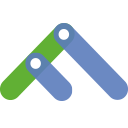 3
3If I want to display a button when I hover over a rendered component, do I just:
1. add a :thing/button-visible? key to the component's props with an initial value of false
2. hook up :onMouseOver to mutate this to have button-visible? as true
3. hook up :onMouseOut to mutate this to have button-visible? as false
4. add some conditional DOM logic based on the value of button-visible?