This page is not created by, affiliated with, or supported by Slack Technologies, Inc.
2023-02-01
Channels
- # announcements (14)
- # architecture (30)
- # aws (34)
- # babashka (18)
- # beginners (114)
- # biff (5)
- # calva (128)
- # clerk (155)
- # clj-kondo (60)
- # clojure (82)
- # clojure-dev (25)
- # clojure-europe (20)
- # clojure-nl (1)
- # clojure-norway (17)
- # clojure-spec (13)
- # clojure-uk (3)
- # community-development (4)
- # core-logic (4)
- # cursive (5)
- # datomic (21)
- # deps-new (13)
- # emacs (5)
- # funcool (5)
- # graphql (3)
- # hyperfiddle (1)
- # introduce-yourself (1)
- # jobs (2)
- # kaocha (1)
- # london-clojurians (1)
- # lsp (13)
- # malli (16)
- # off-topic (6)
- # other-languages (1)
- # pathom (18)
- # re-frame (23)
- # releases (1)
- # remote-jobs (2)
- # tools-build (1)
- # tools-deps (12)
- # vscode (1)
- # xtdb (27)
Hi, I have a Babashka file and when I jack-in the shortcuts don't work. However by running with right-click -> Evaluate Current Form it works. Any idea of what could be happening?
@U039K02M4UB Is this similar to what you had?
It might be that the VS Code install is corrupted. To test that is a bit of a bother, but you can test if things work with a fresh install of VS Code Insiders: https://code.visualstudio.com/insiders/
You are welcome. So then either your VS Code installation is corrupt, or you have some extension that messes things up. The latter is unlikely, But if you could see if an extension bisect gives anything.
I checked the Shortcuts and Jupyter notebook had the same shortcut, but it was uninstalled some time ago. So, maybe some hanging config?
yes, very strange but I think something among those lines might have been the problem.
Dear Calva friends, https://github.com/BetterThanTomorrow/calva/releases/tag/v2.0.329 just released:
• https://github.com/BetterThanTomorrow/calva/issues/2035
• https://github.com/BetterThanTomorrow/calva/issues/2043
• Fix: https://github.com/BetterThanTomorrow/calva/issues/2032
• Fix: https://github.com/BetterThanTomorrow/calva/issues/2041
• Fix: https://github.com/BetterThanTomorrow/calva/issues/2040
• Fix: https://github.com/BetterThanTomorrow/calva/issues/2038
• Calva development: https://github.com/BetterThanTomorrow/calva/issues/2051
• Calva development, Fix: https://github.com/BetterThanTomorrow/calva/issues/2052
Contributors 🙏❤️  : The usual suspects of recent @m401 and @ahtunget got company from @ferdinand. This release is partly a re-release of the enhanced clojure-lsp support from 2.0.237, with some learnings, but there's also other stuff there. I am very pleased with that #joyride is now used for e2e testing of the Calva VSIX extension package. Thanks to @borkdude for making that possible and for helping me get pass some of my own traps while implementing.
: The usual suspects of recent @m401 and @ahtunget got company from @ferdinand. This release is partly a re-release of the enhanced clojure-lsp support from 2.0.237, with some learnings, but there's also other stuff there. I am very pleased with that #joyride is now used for e2e testing of the Calva VSIX extension package. Thanks to @borkdude for making that possible and for helping me get pass some of my own traps while implementing.
 6
6This version breaks clojure-lsp auto starting in VSCode for me. Going back to version 2.0.328 fixes this for me.
Sure, I have the below folders. where . is the main source and docs-code contains a project somewhere in a subfolder. It doesn't matter if I remove both extra folders and only have the main folder in my code-workspace file, clojure-lsp says it isnt started and I should choose a project.
"folders": [
{
"path": "."
},
{
"path": "..\\_docs-code"
},
{
"path": "..\\bootstrap\\bootstrap-4.1.3"
}
]hovering the mouse over clojure-lsp gives a popup 'Open a clojure file to see the server status'
When 328 autostarts it, which project-root is it using? You can see this with the command for showing serverinfo.
"project-root-uri": "file:///d:/thier/Documents/GoogleDrive-Thorax/Dev/aorta-develop",
Can you screenshot the explorer view too? Maybe that makes it clearer to me why that's the project where it should autostart.
^ Swedish ^ for something like Enjoy your meal. But I don't think there's a general expressions like that in English. It would be more like Enjoy your lunch... Well, I am not a native speaker so probably am missing some idiom. 😃
<!subteam^S03BGSAUPTQ>, @m401. I'm not pulling the rollback lever here just yet. Let me know if you think I should. Thinking that most users do not use workspaces and that starting clojure-lsp manually is OK while we fix it. I am keen on trying to reproduce the error with the new e2e testing infra that I just put in place.
Indeed it does. Eet is from eten which is like eat from eating and smakelijk is the exact same word as Smaklig
Please add your findings/screenshots etc to that issue, @thierry572.
@U0ETXRFEW What do you mean by VS Code Workspace proper ?
Haha, I didn't realize it was you who had filed that issue, @thierry572 😃
Thanks for the report. @thierry572 can you check the developer tools console to see if there are maybe any relevant errors being logged when you load vscode?
What exactly do you want me to look for? all console message point to workbench.desktop.main
Hmm I don't think that's related. My guess is you would be getting that same output for 238
I’m struggling to reproduce this issue. I guess this has something to do with it being on Windows..? I’m not sure how to go about fixing this as I do not have access to a Windows machine if that’s the case.
@U0ETXRFEW any ideas?
Imho I think it has to do with the differences in path handling between linux and windows?
I’m afk. Can you assist @thierry572 to the code option , @m401 ? 😍
Happy to but I’m also strapped for time atm - currently in the US for meetings so organising a common time might be tricky. @thierry572 would you be free in a couple hours or tomorrow (your) morning for a pair-programming session?
Completely missed your message there @m401 going to bed now, have to work in the morning.
Ok will see if I can get access to a Windows machine later in the week to test
@thierry572 When you get a chance, can you try this vsix build and let me know if it fixes the issue for you: https://output.circle-artifacts.com/output/job/09bad264-3d9f-4a5a-9c44-28107379a6e4/artifacts/0/tmp/artifacts/calva-2.0.330-pull-2060-33b8c7e3.vsix
Dunno if I did this right, but I copied the contents from the zip/extension folder into the c:\Users\thier\.vscode\extensions\betterthantomorrow.calva-2.0.328\ folder and started VSCode.
> Dunno if I did this right Well, no 😃 You should have used the meatballs menu in the VS Code Extensions pane and selected Install from VSIX (can also be done from command line, but anyway).
Calva is utilizing cider-nrepl and clojure-lsp to create this VS Code experience.nREPL dependencies configured:
nrepl: 1.0.0
cider-nrepl: 0.28.5
cider/piggieback: 0.5.3
clojure-lsp version configured: latest
If you are new to Calva, please see:
And please consider the command: **Calva: Fire up the Getting Started REPL**
Calva version used: v2.0.330-pull-2060-33b8c7e3
clojure-lsp version used: 2023.01.26-11.08.16
clj-kondo version used: 2023.01.20
Thanks for being quick to test and confirm, @thierry572!
you're welcome @U0ETXRFEW,now im really going to sleep
Cool! Glad this worked. Love me some 1 liner fixes
In that case, @U0ETXRFEW here is the PR: https://github.com/BetterThanTomorrow/calva/pull/2060 :)
Dear Calva friends. Current Calva (v2.0.329) broke things for people using Windows without WSL. A release fixing this is now published: https://github.com/BetterThanTomorrow/calva/releases/tag/v2.0.330 • Fix: https://github.com/BetterThanTomorrow/calva/issues/2054 • Calva development: https://github.com/BetterThanTomorrow/calva/issues/2058 Please let us know how you fare. Thanks @m401 for all the work with this! A tiny fix, but I know you had to source a Windows machine and figure a lot of Windows things out. 😃 🙏 ❤️
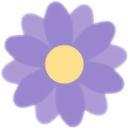 6
6Haha thanks for helping me set the machine up! :)
@thierry572 I saw you posted this part of the console log in another thread. There are two strange things there.
1. That the deps.clj version file isn't found.
2. That clojure fails.
The second one could be legit, maybe you are a lein user, who do not use tools-deps? But the first one should not be like that. We might have a bug.
Especially since later in the log it seems that it should create the deps.clj version file just fine, and then you should not see the above log on subsequent starts of Calva...
Lots of problems there!. It says it fails to download clojure-lsp too. I don't think any of this is new, btw. Might be Windows issues, none of us in the <!subteam^S03BGSAUPTQ> use Windows...
The clojure-lsp error seems extra Windows specific. It says it is a download error, but I think it is the chmod that goes wrong. And then, probably, the chmod is not needed, so you have no issues. But the universe knows that something went wrong, so we need to get it fixed.
Have the same issue on Windows, but it goes so far That nothing works even navigating with Ctrl arrow or selecting forms. It only See this error and on the bottom left it always says activating extension.
When you say "Windows" -- @thierry572 and @UD8TU3HP0 -- are you talking about native Windows with Powershell/cmd and your Clojure files all local? (i.e., not WSL2) (I ask because I'm not seeing any issues on Windows/WSL2 -- but in that setup, VS Code installs Calva into the Linux side so "everything" operates there, except for the UI... the files are all on WSL2 as well)
'k... @UD8TU3HP0 Curious about your WSL2 problems but we can follow up on that in a separate thread if you want? I've been using that setup with Calva for ages and loving it.
@UD8TU3HP0 Calva never activates for you?
Well it does but wehn i start the lsp for one Project something happens end then everything is kind of broken and shortcuts dont work
No only with 329, 328 works just fine My guess something with the multi-project lsp and Windows mess something up
Please add whatever details you think are relevant to this issue, @UD8TU3HP0 https://github.com/BetterThanTomorrow/calva/issues/2054 If you can describe the workspace layout and project structure that would be great. If it's Workspaces involved, or just plain folders.
I was wondering if the new sorting of project choice might have anything to do with it? Or does that not apply to clojure-lsp? Since in 239 the popups to choose a project to start lsp for are not sorted like described in the release commits. In fact the main project is not even at the top in my screenshots?
Yea there must be some difference with how paths are represented/formatted/something on windows which would affect all of these things.
Dear Calva friends. Current Calva (v2.0.329) broke things for people using Windows without WSL. A release fixing this is now published: https://github.com/BetterThanTomorrow/calva/releases/tag/v2.0.330 • Fix: https://github.com/BetterThanTomorrow/calva/issues/2054 • Calva development: https://github.com/BetterThanTomorrow/calva/issues/2058 Please let us know how you fare. Thanks @m401 for all the work with this! A tiny fix, but I know you had to source a Windows machine and figure a lot of Windows things out. 😃 🙏 ❤️
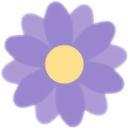 6
6
